Selasa, 14 September 2010
The Ultimate Blackberry Race
Isnin, 13 September 2010
Selamat Hari Raya
Raya pertama, hujan.. bangun lambat sbb keje, tapi sempat la sembahyang raya, dok blakang skali.. basah sikit2.. ape bole buat.. hehe.. pastuh dgr khutbah raya. Balik umah makan makan makan, pastuh pakcik datang rumah untuk beraya.. ini adalah aktiviti tahunan keluarga aku memandangkan ayah adalah anak lelaki pertama, sedara mara, cousins dan lain2, sume dtg umah. Kami dah takde kampung.. so, umah aku adalah kampung mereka.. hehe.. Raya pertama adalah sangat memenatkan setiap tahun bagi kami sekeluarga.. Mama masak beehun sup sebagai makanan "Hardcore". Rendang, lontong, kuah kacang, lemang sume tu mmg wajib ade la kan.. So, malam tu lepas pnat2, aku pon tertdo.. pukul 10 baru abes orang dtg beraya..
Raya kedua, pagi2, tunang akak datang ngan makpak dia dari Mambau.. bawah lemang dan cempedak.. haha.. juga rendang minang!! yeahh!! hehe.. borak borak borak dgn bakal abang ipar.. pastuh lepas dorang balik, kami pon bersiap2 dengan bertungkus lumus, untuk beraya sambil pass card kahwin akak kat sedara2..dari sungai buloh, ke taman permata, au keramat, wangsa maju, setiawangsa,dato keramat, selayang, kuang, rawang, sungai buloh.. dasat giler.. balik umah.. FLAT!!
Raya ketiga, bangun pagi2, bersiap untuk ke Ipoh.. Melawat kubur arwah Tok dan Wan. Pastuh balik kampung sebenar.. Sangat sedih melihat keadaan rumah besar yang ditinggalkan.. nanti aku upload gambarnye.. emm.. Sedih gila.. rasa nak beli je umah tu.. tapi sape nak duduk? same je keadaannye nanti.. lepas melawat "kampung sebenar" kami sekeluarga pon pergilah kenduri.. haha.. ade gak org kenduri raya2 nih kan?? yang bestnye adalah, kat meja buffet kenduri tu ade kuih raya beb!! haha.. menarik tak.. Lepas tgk pengantin bersanding dan bla bla bla.. kami pon masuk highway, balik terus sbb nak mengelakkan jem.. Jalan tu kire ok la.. kejap laju, kejap slow..
Pastuh kuar kat Tanjung Malim, ikut jalan dalam sbb nak pegi rumah nenek sedara kat Batangkali.. Jalan tak jem langsung!! haha.. best best.. cume ade jem sket je sbb ade traffic light rosak tapi ade polis jaga..polis2 nih mmg tak raya kan?? kesian.. untuk perjalanan balik, kami tak berani masuk highway balik sbb confirm dah start jem teruk.. maka, kami pon menggunakan jalan dalam iaitu melalui estet2 sime darby plantation.. dasat gler jalannye.. mcm jalan salah je rasa.. pastuh tembus kat rawang, dan singgah ke kuang.. jumpe nenek sedara lagi.. pastuh, balik sungai buloh.. siap2 kemas barang, tapau rendang sikit, balik seri kembangan.. pnat punye pasal, smp rumah, makan, tdo..
dan hari aku dah start keje.. masih lagi dalam mood cuti.. argh!! aku kat sini tapi hati takde langsung kat sini.. takpe la.. nanti dah bole balik, terus cabut lari!! hahaha.. bye byee..
Gambar raya akan di upload tak lama lagi..
Selasa, 7 September 2010
Blackberry Tethering Setting
Task 1
Task 2
- On the computer, click Start > Settings > Control Panel.
- Double-click Phone and Modem Options.
- In the Phone and Modem Options window, click the Modems tab.
- Select Standard Modem and click Properties.
- Click Change Settings.
- In the Standard Modem Properties window, click the Advanced tab.
- In the Extra initialization commands field, type the following:
+cgdcont=1,"IP","<Device Internet APN>"Note: The following is applicable for T-Mobile® customers only:The extra initialization command is: +cgdcont=1,"IP","wap.voicestream.com"Note: If the Internet APN is unknown, contact the wireless service provider. - Click OK.
- In the Phone and Modem Options window, click OK.
Task 3
- Click the Windows icon.
- In the search bar, type Set up Connection or Network.
- Click Set up a dial-up connection.
- Perform the appropriate step from the following list:
- If the BlackBerry smartphone operates on General Packet Radio Service (GPRS) or Enhanced Data Rates for Global Evolution (EDGE) networks, type *99# in the Dial-Up Phone numberfield, and click Next.
- If the BlackBerry smartphone operates on Universal Mobile Telecommunications System (UMTS) networks, type *98# in the Dial-Up Phone number field, and click Next.
- If the BlackBerry smartphone operates on Code Division Multiple Access (CDMA) or 1x/Evolution Data Optimized (EVDO) networks, type #777 in the Dial-Up Phone numberfield, and click Next.
- Type the user name and password provided by the wireless service provider. If the wireless service provider has confirmed that this information is not required, leave the fields blank.
- In the Connection Name field type BlackBerry.
- Click Dialing Rules.
- Make sure the profile created in Task 2 has been selected (if applicable), and then click OK.
- Select Connect to establish an Internet connection.
- Click Start.
- Select Connect To.
- Click Set up a connection or network.
- Click Set up a dialup connection.
- Perform the appropriate step from the following list:
- If the BlackBerry smartphone operates on General Packet Radio Service (GPRS) or Enhanced Data Rates for Global Evolution (EDGE) networks, type *99# in the Phone number field, and click Next.
- If the BlackBerry smartphone operates on Universal Mobile Telecommunications System (UMTS) networks, type *98# in the Phone number field, and click Next.
- If the BlackBerry smartphone operates on Code Division Multiple Access (CDMA) or 1x/Evolution Data Optimized (EVDO) networks, type #777 in the Phone number field, and click Next.
- Type the user name and password provided by the wireless service provider. If the wireless service provider has confirmed that this information is not required, leave the fields blank.
- In the Connection Name field type BlackBerry.
- Click Dialing Rules.
- Make sure the profile created in Task 2 has been selected (if applicable), and then click OK.
- Select Connect to establish an Internet connection.
- Click Start > Settings > Control Panel > Network Connections.
- Click Create a New Connection. The New Connection Wizard opens.
- Click Next.
- Select the Connect to the Internet option, and then click Next.
- Select Set up my connection manually, and then click Next.
- Select Connect using a dial-up modem, and then click Next.
- In the Select a Device screen, select the Modem - Standard Modem check box, and then click Next.
- In the ISP Name field, type a name for the desired connection, and then click Next.
- Perform the appropriate step from the following list:
- If the BlackBerry smartphone operates on General Packet Radio Service (GPRS) or Enhanced Data Rates for Global Evolution (EDGE) networks, type *99# in the Phone number field, and click Next.
- If the BlackBerry smartphone operates on Universal Mobile Telecommunications System (UMTS) networks, type *98# in the Phone number field, and click Next.
- If the BlackBerry smartphone operates on Code Division Multiple Access (CDMA) or 1x/Evolution Data Optimized (EVDO) networks, type #777 in the Phone number field, and click Next.
- Indicate which users will have access to the connection, and then click Next.
- Type the user name and password provided by the wireless service provider. If the wireless service provider has confirmed that this information is not required, leave the fields blank. ClickNext.
- Click Finish.
- In the Connect window, click Properties.
- In the Properties window, verify that Modem - Standard Modem appears beneath the Connect using heading, and then click Configure.
- In the Modem Configuration window, clear the Enable hardware flow control check box and make sure that none of the other check boxes are selected.
- Click OK.
- In the Properties window, click OK.
- Click Start > Settings > Control Panel.
- Double-click Network and Dial-up Connections.
Note: The following is applicable for T-Mobile® customers only:Under the networking tab in the properties window for the dial-up connection, clear the Enable LCP Extensions check box, as well as all check boxes beneath the PPP Settings window. - Double-click Make New Connection. The Network Connection Wizard opens.
- Click Next.
- Choose Dial-up to private network, and then click Next.
- Perform the appropriate step from the following list:
- If the BlackBerry smartphone operates on General Packet Radio Service (GPRS) or Enhanced Data Rates for Global Evolution (EDGE) networks, type *99# in the Phone number field, and click Next.
- If the BlackBerry smartphone operates on Universal Mobile Telecommunications System (UMTS) networks, type *98# in the Phone number field, and click Next.
- If the BlackBerry smartphone operates on Code Division Multiple Access (CDMA) or 1x/Evolution Data Optimized (EVDO) networks, type #777 in the Phone number field, and click Next.
- Indicate which users will have access to the connection, and then click Next.
- Type a name for the connection, and then click Finish.
- In the Connect window, click Properties.
- In the Properties window, verify that Modem - Standard Modem is selected, and then clickConfigure.
- In the Modem Configuration window, clear the Enable hardware flow control check box and make sure that none of the other check boxes are selected.
- Click OK.
- In the Properties window, click OK.
- Connect the BlackBerry smartphone to the computer.
- Open the BlackBerry Desktop Manager, and verify that the BlackBerry Desktop Manager displaysConnected. The BlackBerry smartphone must be identified by BlackBerry Desktop Manager in order for the modem to establish a connection.
- Click Start > Settings > Control Panel > Network Connections > <name of the new connection>.
- If the wireless service provider requires a username and password to make this connection, enter this information in the fields provided. Otherwise, leave the fields blank.
- Click Dial.
Sabtu, 4 September 2010
Salam Ramadhan
Ape persiapan raya? tak ada langsung.. sbb raya di Sungai Buloh je.. mcm biasa.. so, tade apape yang menarik pon.. sama je la mcm tahun2 yang lepas.. orang balik raya ke utara, selatan, timur, barat.. kalo org tanya aku, balik kampung tak?? "Balik". balik mane? "Sungai Buloh". hahahaha.. Cool tak?? tak langsung..
Khamis, 19 Ogos 2010
Hye Network Engineer
Bile difikirkan secara positif, ok la kot untuk experience. Ramai kate kat sini adalah checkpoint untuk berjaya. So, gunekanlah sebaiknye.. hehe..
Aku start keje kat sini bulan May 2010.. skang dah August dah.. Macam2 berlaku la.. Yang paling membawa kesan adalah aku nih baru je dgn position nih. Senior ade 2 org mase aku masuk dan dorang mmg nak benti dah tinggalkan aku sorang.. So, bulan lepas, dua2 senior dah selamat resign.. Gelabah gile aku nak kene tau sume bende, sume report dan sume bende2..
Alhamdulillah, lepas 2 minggu ade Senior Engineer masuk.. Selamat sket la bile dah bole bahagi keje jadi 2.. Selamat gak sbb dengan bantuan budak2 intern kat tpt aku nih mmg byk membantu mengurangkan beban.. huh..
Ok, sambung pegi buat keje.. hehe.. :)
Rabu, 4 Ogos 2010
New P1 Modem
Tahniah P1 Wimax, Modem baru dah ade.. harap2 ini boleh membantu pengguna P1 mendapat servis yang lebih baik!!
Yezzzaa!!
Ahad, 27 Jun 2010
Rabu, 9 Jun 2010
Apple - iPhone 4 - Design of the display, A4 processor, and more
Khamis, 27 Mei 2010
Isnin, 26 April 2010
Jumaat, 23 April 2010
Rabu, 7 April 2010
Penat gile..
tadi balik je dari keje terus mandi n tdo ptg.. tak larat langsung nak bwat apape.. nih pon bangun jap ntuk makan.. lepas nih tdo balik la kan?? haha.. oklah.. bye.
:)
Selasa, 6 April 2010
PIMP MY RIDE
Ahad, 4 April 2010
Ahad pagi......
Happy Birthday Mama
Sabtu, 3 April 2010
Shopping di One Utama
Jumaat, 2 April 2010
New Gadget
Blackberry 8320 wifi problem
the step is,
1. Turn on wifi
2. Set up wifi network
3. Scan for the network
4. Choose wifi
5. Insert password
6. Connect -> connecting
After a while, error prompt...
Unable to connect
Reason: Failed to associate with the network
i've sent my BB to Lowyat and Digital mall SS14, they reset the software (Full Reset) but still not working. is it problem with the hardware?? who knows the price to repair it?
Takziah kepada keluarga Arwah Din Beramboi..
Sekitar pukul 12.35 malam semalam, pelawak terkenal tanah air, Din Beramboi atau nama sebenarnya Mior Ahmad Fuad Mior Badri, 44, menghembuskan nafasnya yang terakhir di Hospital Selayang. Kematian Allahyarham disahkan oleh Pengurus Saluran Astro Prima, Nizam Sani.
Allahyarham sebelum ini dimasukkan ke Wad Rawatan Rapi (ICU) kerana menghidap Dengue Shock Syndrome sudah berada dalam keadaan kritikal sejak petang semalam. Penyakit ini akan menyebabkan pengaliran darah dalam badan terjejas akibat jangkitan virus Denggi. Untuk jangkitan Denggi, tiada ubat yang boleh digunakan untuk melawan virus itu dan prognosis banyak bergantung kepada keadaan pesakit. Menurut adik kepada Din Beramboi, Rozana, 39, virus demam denggi berdarah yang dialami Allahyarham telah merebak ke hati dan buah pinggang, menyebabkan kedua-dua organ itu tidak boleh berfungsi.
Pemergian Allahyarham Din Beramboi pasti dirasai oleh peminat-peminat yang sentiasa tidak kering gusi melihat telatah lucu Allahyarham. Gelanggang Raja Lawak 4 juga yang terakhir dalam karier seni Allahyarham. Selepas ini, tiada lagi kedengaran suara Allahyarham berkumandang di radio ERA untuk segmen Aznil Riuhkan Pagi ERA bersama Din Beramboi. Saya pasti ramai yang akan merindui program Drama Sebabak dan Sawancara kendalian beliau. Sebelum ini, Allahyarham ada menunjukkan tanda-tanda yang beliau akan meninggalkan kita semua, di bawah ini kata-kata Allahyarham di Twitter milik beliau.
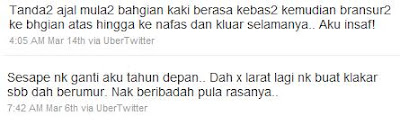
Tapi lumrah hidup di dunia, yang hidup pasti akan mati. Dari Allah kita datang, kepadaNya kita kembali. Sama-sama kita sedekahkan Al-Fatihah untuk Allahyarham Din Beramboi, semoga roh beliau dicucuri rahmat. Al-Fatihah.
Credit to: mSTAR Online, Bernama, Blog Oh Malaysia , Amir Said, Karl







